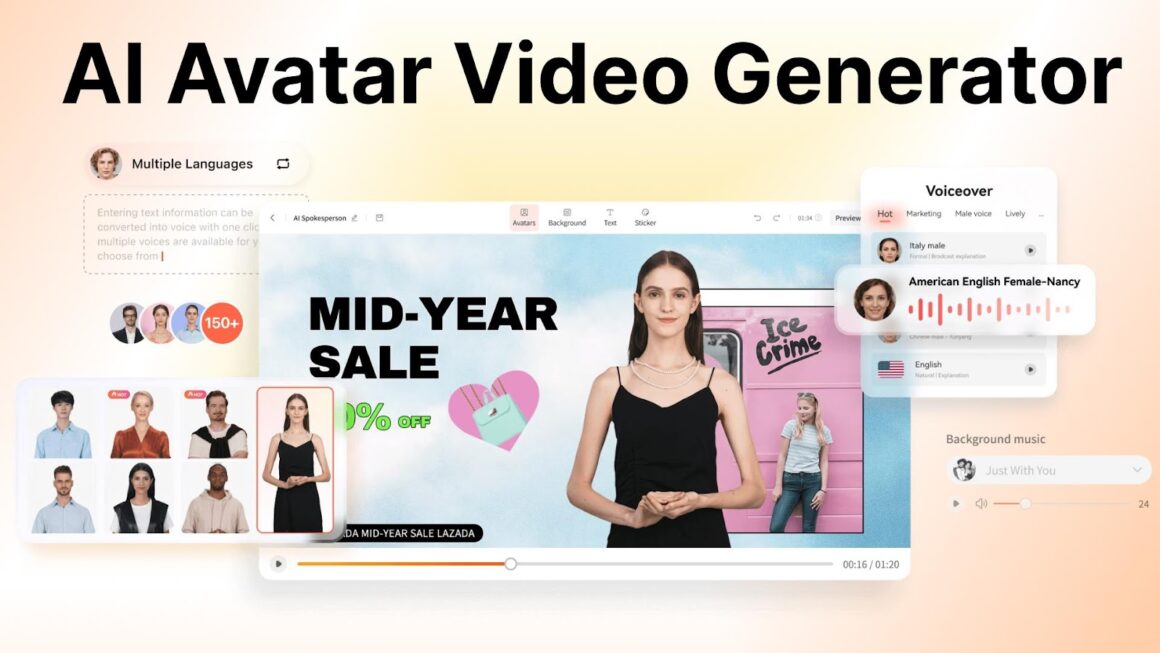Video content has become the most popular and effective medium of communication and deliverance of the message within. Therefore, platforms like TikTok have become prominent, and Instagram has shifted and encouraged its users to create Reels.
The power of video content lies not just in its creation but in its ability to connect across cultures and languages. Localized video content transcends mere translation, embedding cultural nuances and linguistic accuracy to resonate deeply with audiences worldwide.
AI has made it even simpler to create localized video content. Follow this article as we explore the best way for your business to market your products via localization.
1. Why Video Localization is Improve For Business
Imagine you’re watching a video from a brand, but it feels like it’s speaking directly to you, acknowledging your culture, language, and even local expressions. That’s the magic of video localization, and it’s something your business can achieve, too.
When you localize your videos, you’re not just translating words; you’re weaving your message into the very fabric of different cultures. This approach makes your audience feel valued and understood, significantly boosting their connection with your brand.
Localization is not just beneficial for businesses aiming to make a mark on the global stage; it’s crucial. It breaks down barriers, increases engagement, and allows you to communicate effectively with audiences worldwide.
It follows with enhanced customer satisfaction and loyalty, giving you a competitive edge in diverse markets.
2. How to Simplify Video Localization With AI
Let’s face it, the thought of localizing your video content to fit different cultures and languages might sound overwhelming. But what if I told you there’s a more straightforward way? Thanks to AI, video localization doesn’t have to be daunting.
Here’s how you can make this process smoother and more efficient with the help of AI technology.
The most worrying aspect of manual translation was that it was too time-consuming and required significant manpower. However, those days are gone, thanks to AI.
The AI tools can now accurately translate your video scripts into multiple languages quickly. They can even generate subtitles that sync perfectly with your video, ensuring your message is delivered clearly to everyone, no matter their language.
Plus, don’t worry about cultural appropriation. The AI tools of today are smart enough to suggest adjustments to your content to make it more culturally appropriate, avoiding potential misunderstandings and ensuring your video resonates well with each audience. Not only that, but you can also add AI voiceovers in the same accent to match the tone and emotion of the target audience.
2.1 Use Virbo to Create AI Presenter’s Video With Different Language Voiceover
Imagine having a virtual presenter who speaks multiple languages fluently and can deliver your message globally without a hitch.
That’s exactly what you get with Wondershare Virbo. This powerful AI tool allows you to create videos featuring AI presenters with voiceovers in various languages, making your content inclusive.
Here’s how you can harness this feature.
AI Avatars
On Virbo’s home screen, you can access diverse digital avatars or AI presenters representing your brand or message in your videos. You can choose one that aligns with your brand’s identity or the specific character of your content.
AI Audio/Voice Overs in Numerous Languages
Once you’ve picked your presenter, it’s time to decide on the language and voice. Virbo’s technology can clone voices in multiple languages, ensuring your AI presenter sounds natural and engaging, no matter the language.
Talking Photo
Want to add your own photo and use AI to present your content? This specific feature can help you. Simply add your image or just use a preset one from Virbo’s interface to make it talk.
2.2 Use Virbo to Translate the Video
Virbo is incredibly easy to use. Just follow the steps to make the localized video in no time.
Step 1: Add the English Video
Start by visiting the Wondershare Virbo website. There, click “Click to Upload the Video” to add the video you want to localize.
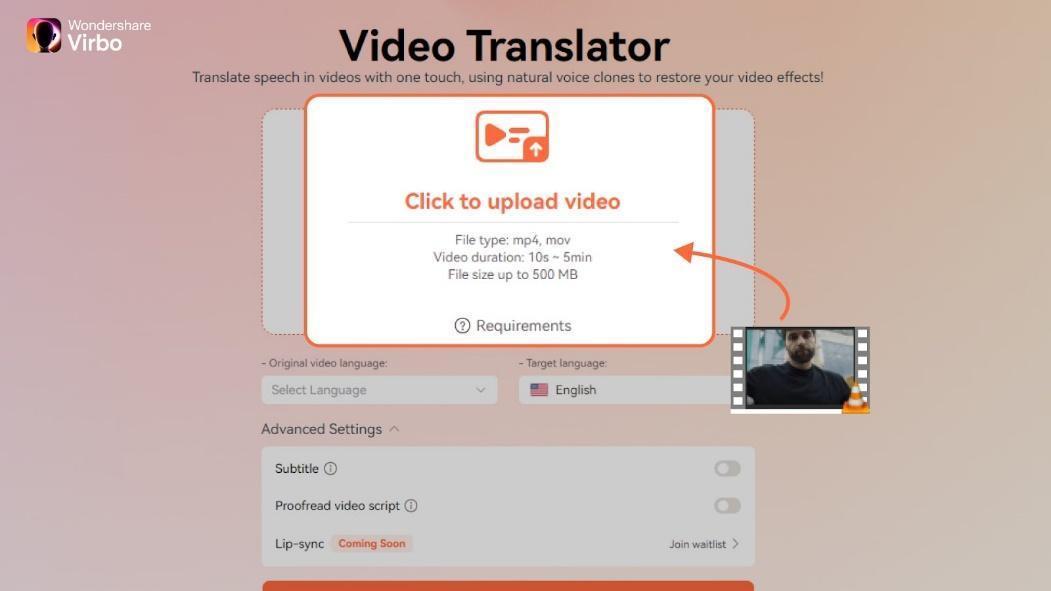
Step 2: Make the Language Adjustment
Go to the Original Video Language section and select the original language of the uploaded video. Now, select the local language under the Target Language section.
Access the Advanced Settings section and enable the Subtitle and the Proofread Video Script function.
Tip: The Proofread Video Script feature will help you adjust all the inaccuracies in the translated script so there will be no grammatical errors.
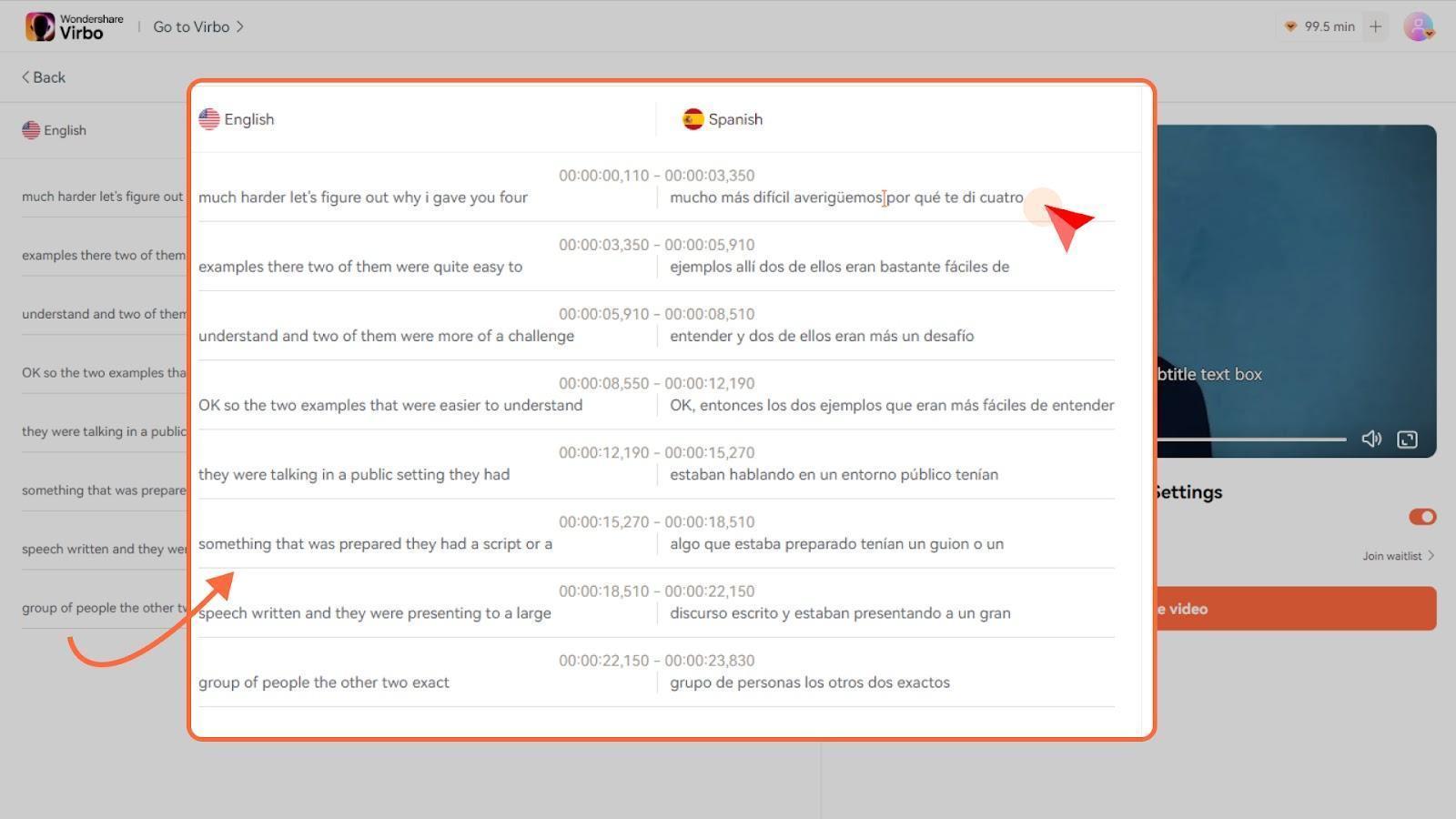
Step 3: Translate the Video
Finally, click Translate this Video to initiate the localization process. The web interface will notify you of its completion. Afterward, download it to share on your website or social media.
Conclusion
AI tools like Wondershare Virbo are here to simplify the process of video localization, as engaging audiences worldwide are necessary for your business or brand to flourish. This technology can break down barriers and connect with your audience meaningfully and impactfully.
The post How to Improve Video Localization Using AI appeared first on Make An App Like.