As a digital marketing manager, I’m always in search of new tools that can promote my clients’ businesses to give them a positive outcome. So, my livelihood has put me in a situation where the internet is always introducing me to new tools to make my presentations and video content that goes into the heart of the targeted audience.
Throughout the years, I have used and refused many video creators, but nothing has struck me like the Wondershare DemoCreator. When I look for video-creating tools, I want them to simplify the creation,management, and sharing of video content across social media channels and other platforms. For me, the right tools accustomed to my needs are necessary as they can influence the sales for my clients.
So, the functions and ease of use a video creation tool provides always stay on the top of the priority list. I have used the Wondershare DemoCreator for quite a while now and so far my experience has been excellent with it. In this article, I will try to get the features and qualities of this tool that has worked so well, so that you can ultimately decide if this tool is best for you. So, without making any further delays, let’s get started with the review.
How Wondershare DemoCreator Works?
I would like to start this review with the functionality of the creator, it will help you to understand more about the tool. And then, we move on to the features that it has to provide.
Wondershare DemoCreator excels at bringing engagement between you and your clients, furthering your clients and audience. While other devices will take effort, time, and high prices to create your desired video content, this tool can deliver the same content with much more effectiveness.
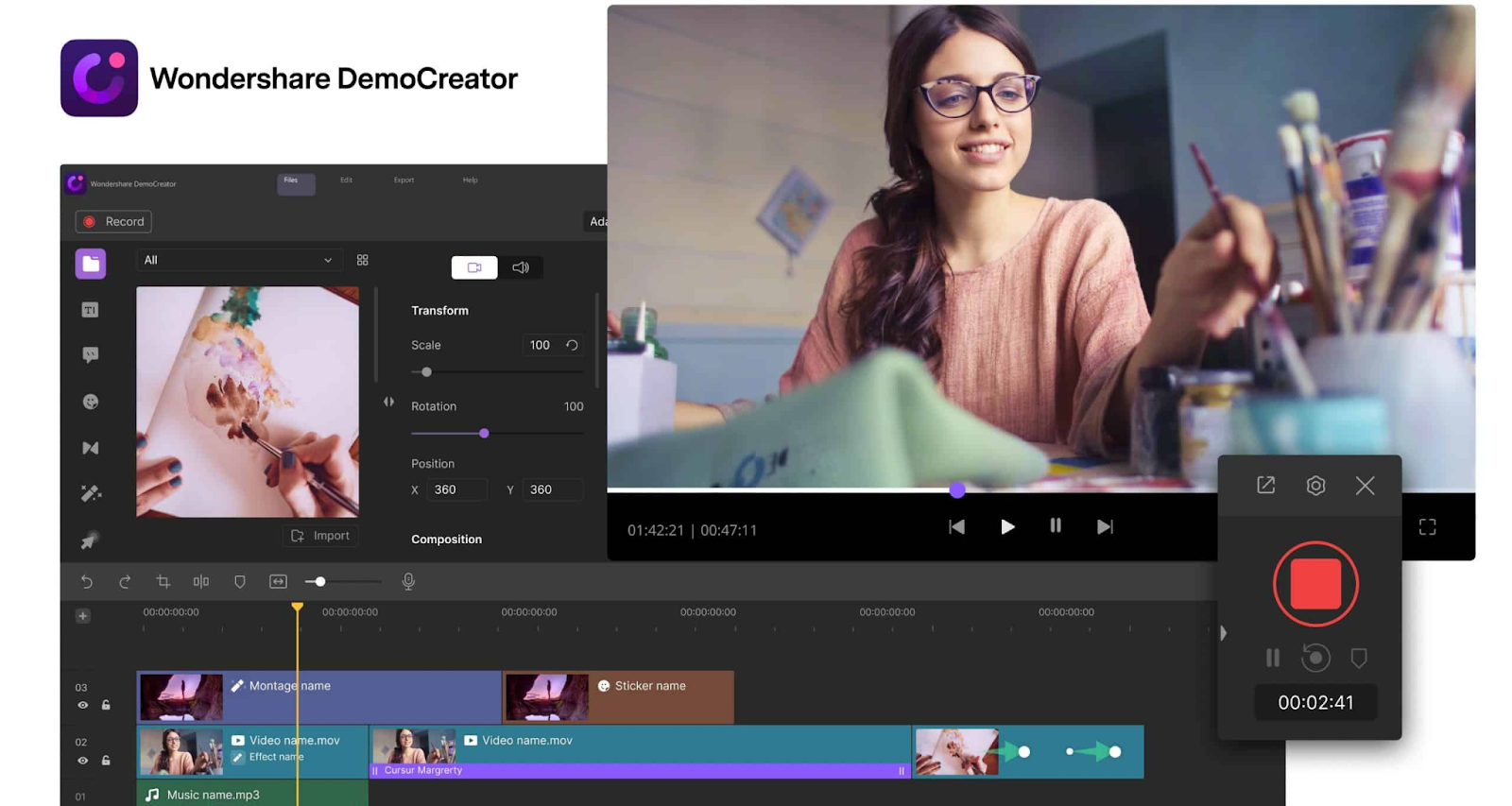
To get started with the device, all you need to do is start a demo project, and then share your presentation to the meeting and live stream. All you have to do is record the screen, camera, and audio to make the basic and advanced video/audio editing.
In addition, it provides you with basic and advanced video editing features, that will discuss further, to get the special effects and even export the other videos. All of these features worked for me. As I have to stay creative with everything no matter what approach I’m taking for my video content. And if you take any of these fields like teaching, gaming, or business, you will find all of these features useful to bring your business customers down to the funnel line.
But, as users, we like to test everything and then put our trust in it, the same I did. I hadn’t taken a leap of faith, I was rather in for these features-
Record Any From You Screen That You Would Like
A professional video takes a lot of time, in making, editing, finding the right content, and above all, recording consumes half of the time. DemoCreator is the easiest tool I’ve used for recording my PC screen for my presentations and some client projects too. Screen recording easily provides the instant visual of the information I want to convey through my projects making it easy to understand for everyone. Also, it provides you with real-time screen drawing while recording. In addition, you can easily set the start and the end timings of the video recording so that you can focus on the more creative tasks. Further, it allows you to customize your recording shortcut keys to provide ease of use.
Pro Video Editing Now At Your fingertips
I believe that the best part of a video comes from its editing. If your editing skills are good, the video or any presentation will shine through the meetings and the internet. However, it can be a bit challenging for the beginner. It surprised me that Wondershare DemoCreator has not only screen-recording features but also easy-to-use yet pro editing features.To cut the heavy work out, I usually choose SFX, download it on my PC’s directory and edit it away easily.
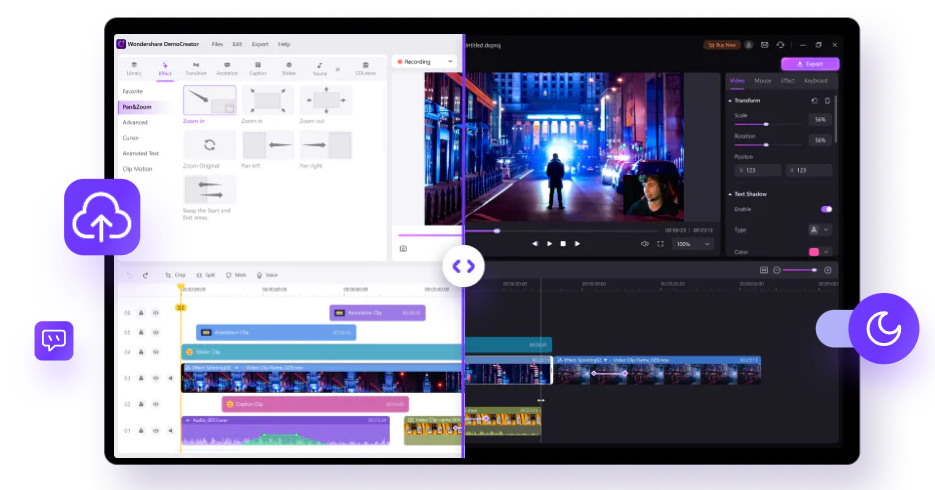
Easy Screen Recording
If you want a lightweight screen recorder that can instantly capture anything on the screen, Wondershare DemoCreator is second to none. It is the most lightweight screen recorder that I have seen in my marketing career. Complementing the recording features, it also allows you to schedule recording, game recording, and dual monitor recording. Needless to say, this tool can improve your video-creating skills and deliver information videos in no time. Whether you want to create a product demo, or business training videos, adding your face and sound to the video, you will be able to express your ideas better.
Stream Stunning Presentations, Gameplay, And More
As I mentioned earlier, this video editing tool is great to create stunning presentations. But, that’s not the only thing that you can do with it. You can connect with various live streaming platforms in video presentation mode. Including your virtual avatar can make your videos more creative and ready just in minutes. One thing that takes the spotlight on this tool is how it benefits gameplay videos. It can capture any game from PC games like League of Legends or Fortnite to Xbox One titles like Red Dead Redemption 2 or Call of Duty: Black Ops 4. Most gamers love to live stream their gameplay online, and the DemoCreators is second to none in that case. Not just gamers, if you are a teacher and want to stream your webinar, you can edit your videos using its special effects in realtime. So, whether you want to create your videos for educational purposes or personal reasons, it’s a win-win situation for you.
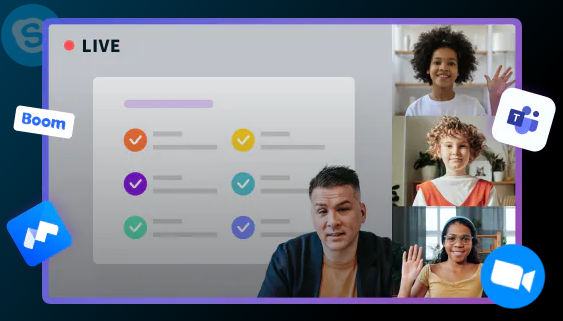
Custom AI Virtual Presenter
Whenever I think of virtual reality, I’m fascinated with the world of avatars. But, I never really got to use them, until the DemoCreator gave me the chance. Not like the metaverse avatar, but if you don’t want to put your actual self in the video, these avatars will work without any hustle and bustle.
DemoCreator metahuman tracks your jaw, eyes, ears, and
pupils with machine learning and create an avatar based on their physical features.
Not only will the avatar take the physical features, but also mimic, and mimic your lip’s movement. Most of the tools available for video editing tools do not provide you with virtual presenters. So for me, it was like an all-in-one tool. I haven’t tried any of the virtual presenters before. Yet, it was really fun trying it for the first time with Demo Creator. You have 16 options in virtual avatars to choose from. I had a really fun time trying it in my marketing videos. And, I also think teachers, gamers, and other professionals can explore its features more creatively than I did.

Let’s Wrap Up!
This was my review of this Wondershare Demo Creator. If you are looking for the best tool to edit your professional, educational, or gaming videos, this tool can help. It’s supported by major OS like Windows 7/10/11, plus you only need 3 GB RAM to install it. It supports almost every photo format like JPG, JPEG, BMP, PNG, JPE, GIF, JFIF, TIF, and TIFF. So, with a little bit of creativity, it can bring an effective and valuable digital experience to you and your audience. Just like its convenient features, when it comes to the pricing it is a very pocket-friendly tool. It saves you from breaking into your wallet, with three different plans making it one of the most pocket-friendly tools. You buy its standard version for $45/year, the premium for $65, and the perpetual for $75. You can avail of its 7-day free trial and once you are sure, go with any of these plans as per your convenience and needs.
So, all in all, I will say my experience has been positive, now it is your turn to decide.
The post Review of All in One Screen Recorder & Video Editor Software – Wondershare DemoCreator appeared first on 2023.
